AS608 giao tiếp Pic16F là dùng Cảm biến nhận dạng vân tay sử dụng giao tiếp UART TTL hoặc USB 1.1 để giao tiếp với Vi điều khiển hoặc kết nối trực tiếp với máy tính (thông qua mạch chuyển USB-UART hoặc giao tiếp USB 1.1). Cảm biến nhận dạng vân tay được tích hợp nhân xử lý nhận dạng vân tay phía trong, tự động gán vân tay với 1 chuỗi data và truyền qua giao tiếp UART ra ngoài nên hoàn toàn không cần các thao tác xử lý hình ảnh, đơn giản chỉ là phát lệnh đọc/ghi và so sánh chuỗi UART nên rất dễ sử dụng và lập trình. Cảm biến nhận dạng vân tay có khả năng lưu nhiều vân tay cho 1 ID (1 người), thích hợp cho các ứng dụng bảo mật, khóa cửa, sinh trắc học,…
- Phone : 0967.551.477
- Zalo : 0967.551.477
- FB : Huỳnh Nhật Tùng
- Email : dientunhattung@gmail.com
- Địa Chỉ: 106/14 Đường số 51, Phường 14, Gò Vấp, Tp HCM
- Chi tiết: Nhận làm mạch và đồ án Điện tử
Table of Contents
1. Linh kiện cần thiết làm mạch cảm biến vân tay AS608 giao tiếp Pic16F
1.1 Vi điều khiển PIC trong mạch cảm biến vân tay AS608 giao tiếp Pic16F
a. Giới thiệu
- PIC là một họ vi điều khiển RISC được sản xuất bởi công ty Microchip Technology.
- Dòng PIC đầu tiên là PIC1650 sau đó phát triển lên nhiều dòng khác nhau như:
- Pic10F
- Pic12F
- Pic16F
- Pic18F
- Pic24F
- Pic32F
 Vi xử lý có rất nhiều loại bắt đầu từ 4 bit cho đến 32 bit, vi xử lý 4 bit hiện nay không còn nhưng vi xử lý 8 bit vẫn còn mặc dù đã có vi xử lý 64 bit. Lý do sự tồn tại của vi xử lý 8 bit là phù hợp với một số yêu cầu điều khiển trong công nghiệp. Các vi xử lý 32 bit, 64 bit thường sử dụng cho các máy tính vì khối lượng dữ liệu của máy tính rất lớn nên cần các vi xử lý càng mạnh càng tốt. Các hệ thống điều khiển trong công nghiệp sử dụng các vi xử lý 8 bit hay 16 bit như hệ thống điện của xe hơi, hệ thống điều hòa, hệ thống điều khiển các dây chuyền sản xuất, …
Vi xử lý có rất nhiều loại bắt đầu từ 4 bit cho đến 32 bit, vi xử lý 4 bit hiện nay không còn nhưng vi xử lý 8 bit vẫn còn mặc dù đã có vi xử lý 64 bit. Lý do sự tồn tại của vi xử lý 8 bit là phù hợp với một số yêu cầu điều khiển trong công nghiệp. Các vi xử lý 32 bit, 64 bit thường sử dụng cho các máy tính vì khối lượng dữ liệu của máy tính rất lớn nên cần các vi xử lý càng mạnh càng tốt. Các hệ thống điều khiển trong công nghiệp sử dụng các vi xử lý 8 bit hay 16 bit như hệ thống điện của xe hơi, hệ thống điều hòa, hệ thống điều khiển các dây chuyền sản xuất, … 
b. Đặc điểm thực thi tốc độ cao CPU RISC là:
- Có 35 lệnh đơn.
- Thời gian thực hiện tất cả các lệnh là 1 chu kì máy, ngoại trừ lệnh rẽ nhánh là 2.
- Tốc độ hoạt động: + Ngõ vào xung clock có tần số 20MHz. + Chu kì lệnh thực hiện lệnh 200ns.
- Có nhiều nguồn ngắt.
- Có 3 kiểu định địa chỉ trực tiếp, gián tiếp và tức thời.
c. Cấu trúc đặc biệt của vi điều khiển
- Bộ dao động nội chính xác + Sai số ± 1% + Có thể lựa chọn tần số từ 31 kHz đến 8 Mhz bằng phần mềm. + Cộng hưởng bằng phần mềm. + Chế độ bắt đầu 2 cấp tốc độ. + Mạch phát hiện hỏng dao động thạch anh cho các ứng dụng quan trọng. + Có chuyển mạch nguồn xung clock trong quá trình hoạt động để tiết kiệm công suất.
- Có chế độ ngủ để tiết kiệm công suất.
- Dãy điện áp hoạt động rộng từ 2V đến 5,5V.
- Tầm nhiệt độ làm việc theo chuẩn công nghiệp.
- Có mạch reset khi có điện (Power On Reset – POR).
- Có bộ định thời chờ ổn định điện áp khi mới có điện (Power up Timer – PWRT) và bộ định thời chờ dao động hoạt động ổn định khi mới cấp điện (Oscillator Startup Timer – OST).
- Có mạch tự động reset khi phát hiện nguồn điện cấp bị sụt giảm, cho phép lựa chọn bằng phần mềm (Brown out Reset – BOR).
- Có bộ định thời giám sát (Watchdog Timer – WDT) dùng dao động trong chip cho phép bằng phần mềm (có thể định thời lên đến 268 giây).
- Đa hợp ngõ vào reset với ngõ vào có điện trở kéo lên.
- Có bảo vệ code đã lập trình.
- Bộ nhớ Flash cho phép xóa và lập trình 100,000 lần.
- Bộ nhớ Eeprom cho phép xóa và lập trình 1,000,000 lần và có thể tồn tại trên 40 năm.
- Cho phép đọc/ghi bộ nhớ chương trình khi mạch hoạt động.
- Có tích hợp mạch gỡ rối.
d. Cấu trúc nguồn công suất thấp
- Chế độ chờ: dòng tiêu tán khoảng 50nA, sử dụng nguồn 2V.
- Dòng hoạt động. + 11µA ở tần số hoạt động 32kHz, sử dụng nguồn 2V. + 220µA ở tần số hoạt động 4MHz, sử dụng nguồn 2V.
- Bộ định thời Watchdog Timer khi hoạt động tiêu thụ 1,4µA, điện áp 2V.
e. Cấu trúc ngoại vi
- Có 35 chân I/O cho phép lựa chọn hướng độc lập: + Mỗi ngõ ra có thể nhận/cấp dòng lớn khoảng 25mA nên có thể trực tiếp điều khiển led + Có các port báo ngắt khi có thay đổi mức logic. + Có các port có điện trở kéo lên bên trong có thể lập trình. + Có ngõ vào báo thức khỏi chế độ công suất cực thấp.
- Có module so sánh tương tự: + Có 2 bộ so sánh điện áp tương tự + Có module nguồn điện áp tham chiếu có thể lập trình. + Có nguồn điện áp tham chiếu cố định có giá trị bằng 0,6V. + Có các ngõ vào và các ngõ ra của bộ so sánh điện áp. + Có chế độ chốt SR.
Có bộ chuyển đổi tương tự sang số: Có 14 bộ chuyển đổi tương tự với độ phân giải 10 bit.
- Có timer0: 8 bit hoạt động định thời/đếm xung ngoại có bộ chia trước có thể lập trình.
- Có timer1: + 16 bit hoạt động định thời/đếm xung ngoại có bộ chia trước có thể lập trình. + Có ngõ vào cổng của timer1 để có thể điều khiển timer1 đếm từ tín hiệu bên ngoài. + Có bộ dao động công suất thấp có tần số 32kHz.
- Có timer2: 8 bit hoạt động định thời với thanh ghi chu kỳ, có bộ chia trước và chia sau.
- Có module capture, compare và điều chế xung PWM+ nâng cao + Có bộ capture 16 bit có thể đếm được xung với độ phân giải cao nhất là 12,5ns. + Có bộ điều chế xung PWM với số kênh ngõ ra là 1, 2 hoặc 4, có thể lập trình với tần số lớn nhất là 20kHz. + Có ngõ ra PWM điều khiển lái.
- Có module capture, compare và điều chế xung PWM + Có bộ capture 16 bit có thể đếm được xung với chu kỳ cao nhất là 12,5ns. + Có bộ so sánh 16 bit có thể so sánh xung đếm với chu kỳ lớn nhất là 200ns + Có bộ điều chế xung PWM có thể lập trình với tần số lớn nhất là 20kHz.
- Có thể lập trình trên bo ISP thông qua 2 chân.
- Có module truyền dữ liệu nối tiếp đồng bộ MSSP hổ trợ chuẩn truyền 3 dây SPI, chuẩn I2C ở 2 chế độ chủ và tớ.
f. Cấu trúc của vi điều khiển
 Các khối bên trong vi điều khiển bao gồm:
Các khối bên trong vi điều khiển bao gồm:- Có khối thanh ghi định cấu hình cho vi điều khiển.
- Có khối bộ nhớ chương trình có nhiều dung lượng cho 5 loại khác nhau.
- Có khối bộ nhớ ngăn xếp 8 cấp (8 level stack).
- Có khối bộ nhớ Ram cùng với thanh ghi FSR để tính toán tạo địa chỉ cho 2 cách truy xuất gián tiếp và trực tiếp.
- Có thanh ghi lệnh (Instruction register) dùng để lưu mã lệnh nhận về từ bộ nhớ chương trình.
g. Cấu hình bên trong của vi điều khiển
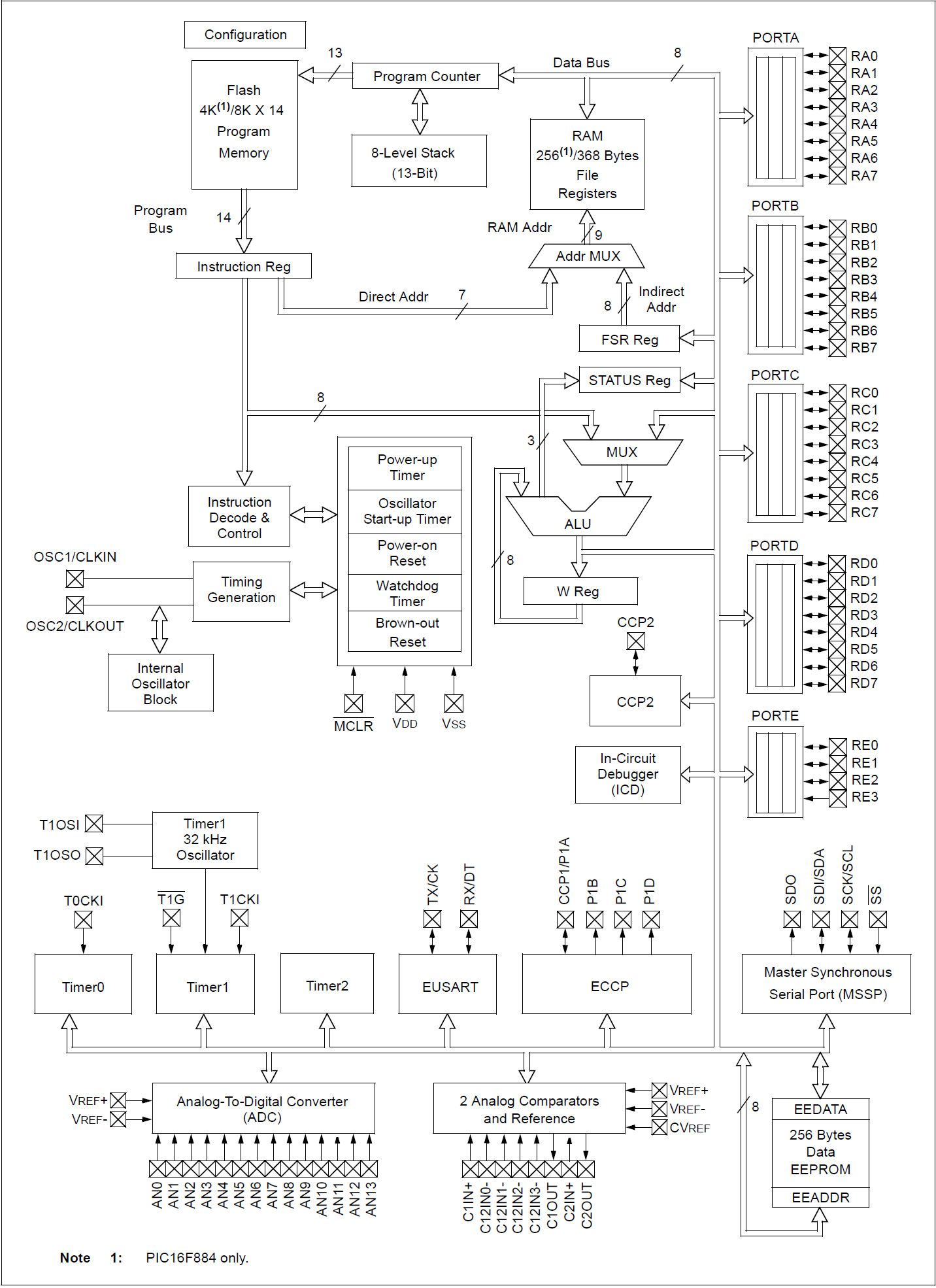
- Có thanh ghi trạng thái (status register) cho biết trạng thái sau khi tính toán của khối ALU.
- Có thanh ghi FSR.
- Có khối ALU cùng với thanh ghi working hay thanh ghi A để xử lý dữ liệu.
- Có khối giải mã lệnh và điều khiển (Instruction Decode and Control).
- Có khối dao động nội (Internal Oscillator Block).
- Có khối dao động kết nối với 2 ngõ vào OSC1 và OSC2 để tạo dao động.
- Có khối các bộ định thời khi cấp điện PUT, có bộ định thời chờ dao động ổn định, có mạch reset khi có điện, có bộ định thời giám sát watchdog, có mạch reset khi phát hiện sụt giảm nguồn.
- Có khối bộ dao động cho timer1 có tần số 32kHz kết nối với 2 ngõ vào T1OSI và T1OSO.
- Có khối CCP2 và ECCP.
- Có khối mạch gỡ rối (In-Circuit Debugger IDC).
- Có khối timer0 với ngõ vào xung đếm từ bên ngoài là T0CKI.
- Có khối truyền dữ liệu đồng bộ/bất đồng bộ nâng cao.
- Có khối truyền dữ liệu đồng bộ MSSP cho SPI và I2C.
- Có khối bộ nhớ Eeprom 256 byte và thanh ghi quản lý địa chỉ EEADDR và thanh ghi dữ liệu EEDATA.
- Có khối chuyển đổi tín hiệu tương tự sang số ADC.
- Có khối 2 bộ so sánh với nhiều ngõ vào ra và điện áp tham chiếu.
- Có khối các port A, B, C, E và D
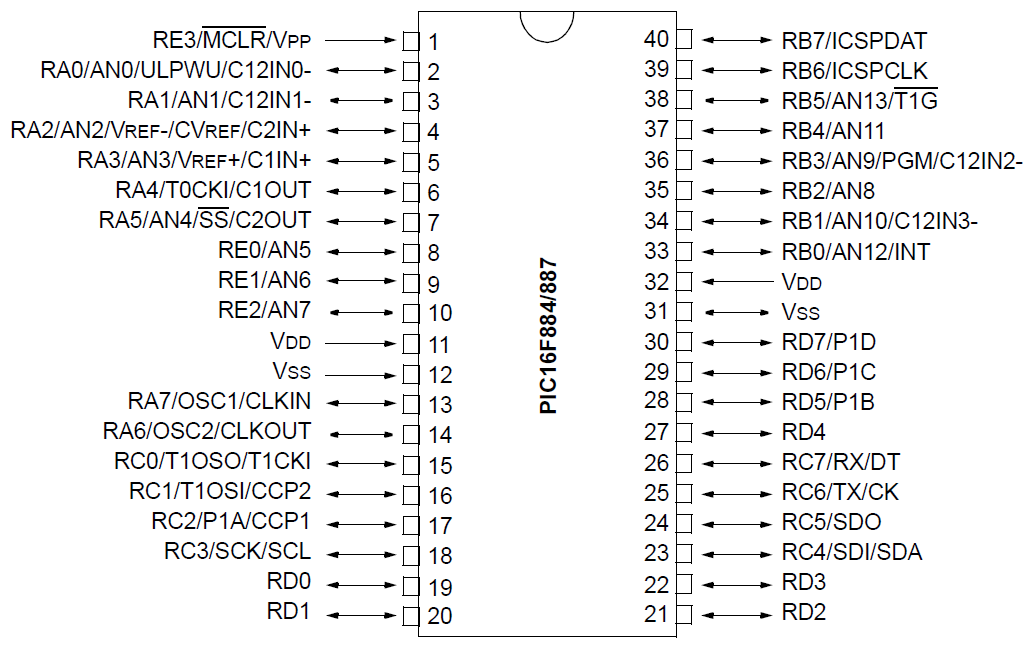
a. Chức năng các chân của portA
- Chân RA0/AN0/ULPWU/C12IN0- (2): có 4 chức năng: + RA0: xuất/ nhập số – bit thứ 0 của port A. + AN0: ngõ vào tương tự của kênh thứ 0.
- Chân RA1/AN1/C12IN1- (3): có 3 chức năng: + RA1: xuất/nhập số – bit thứ 1 của port A. + AN1: ngõ vào tương tự của kênh thứ 1
- Chân RA2/AN2/VREF-/CVREF/C2IN+ (4): có 5 chức năng: + RA2: xuất/nhập số – bit thứ 2 của port A. + AN2: ngõ vào tương tự của kênh thứ 2. + VREF-: ngõ vào điện áp chuẩn (thấp) của bộ ADC. + CVREF: điện áp tham chiếu VREF ngõ vào bộ so sánh.
- Chân RA3/AN3/VREF+/C1IN+ (5): có 4 chức năng: + RA3: xuất/nhập số – bit thứ 3 của port A. + AN3: ngõ vào tương tự kênh thứ 3. + VREF+: ngõ vào điện áp chuẩn (cao) của bộ A/D. + C1IN+: ngõ vào dương của bộ so sánh C1. + Chân RA4/TOCKI/C1OUT (6): có 3 chức năng:
- RA4: xuất/nhập số – bit thứ 4 của port A. + TOCKI: ngõ vào xung clock từ bên ngoài cho Timer0. + C1OUT: ngõ ra bộ so sánh 1. + Chân RA5/AN4/ SS / C2OUT (7): có 4 chức năng: + RA5: xuất/nhập số – bit thứ 5 của port A. + AN4: ngõ vào tương tự kênh thứ 4. + SS : ngõ vào chọn lựa SPI tớ (Slave SPI device). + C2OUT: ngõ ra bộ so sánh 2.
- Chân RA6/OSC2/CLKOUT (14): có 3 chức năng: + RA6: xuất/nhập số – bit thứ 6 của port A. + OSC2: ngõ ra dao động thạch anh. Kết nối đến thạch anh hoặc bộ cộng hưởng.
- Chân RA7/OSC1/CLKIN (13): có 3 chức năng. + RA7: xuất/nhập số – bit thứ 7 của port A. + OSC1: ngõ vào dao động thạch anh hoặc ngõ vào nguồn xung ở bên ngoài.
b. Chức năng các chân của portB
- Chân RB0/AN12/INT (33): có 3 chức năng: + RB0: xuất/nhập số – bit thứ 0 của port B. + AN12: ngõ vào tương tự kênh thứ 12. + INT: ngõ vào nhận tín hiệu ngắt ngoài. + Chân RB1/AN10/C12IN3- (34): có 3 chức năng:
- RB1: xuất/nhập số – bit thứ 1 của port B. + AN10: ngõ vào tương tự kênh thứ 10. + C12IN3-: ngõ vào âm thứ 3 của bộ so sánh C1 hoặc C2. + Chân RB2/AN8 (35): có 2 chức năng:
- RB2: xuất/nhập số – bit thứ 2 của port B. + AN8: ngõ vào tương tự kênh thứ 8. + Chân RB3/AN9/PGM/C12IN2 (36): có 4 chức năng:
- RB3: xuất/nhập số – bit thứ 3 của port B. + AN9: ngõ vào tương tự kênh thứ 9. + PGM: Chân cho phép lập trình điện áp thấp ICSP. + C12IN1-: ngõ vào âm thứ 2 của bộ so sánh C1 hoặc C2 + Chân RB4/AN11 (37): có 2 chức năng:
- RB4: xuất/nhập số – bit thứ 4 của port B. + AN11: ngõ vào tương tự kênh thứ 11. + Chân RB5/ AN13/T1G (38): có 3 chức năng:
- RB5: xuất/nhập số – bit thứ 5 của port B. + AN13: ngõ vào tương tự kênh thứ 13. + T1G (Timer1 gate input): ngõ vào Gate cho phép time1 đếm dùng để đếm độ rộng xung. + Chân RB6/ICSPCLK (39): có 2 chức năng:
- RB6: xuất/nhập số. + ICSPCLK: xung clock lập trình nối tiếp. + Chân RB7/ICSPDAT (40): có 2 chức năng:
- RB7: xuất/nhập số. + ICSPDAT: ngõ xuất nhập dữ liệu lập trình nối tiếp.
c. Chức năng các chân của portC
- Chân RC0/T1OSO/T1CKI (15): có 3 chức năng: + RC0: xuất/nhập số – bit thứ 0 của port C. + T1OSO: ngõ ra của bộ dao động Timer1. + T1CKI: ngõ vào xung clock từ bên ngoài Timer1.
- Chân RC1/T1OSI/CCP2 (16): có 3 chức năng: + RC1: xuất/nhập số – bit thứ 1 của port C. + T1OSI: ngõ vào của bộ dao động Timer1. + CCP2: ngõ vào Capture2, ngõ ra compare2, ngõ ra PWM2.
- Chân RC2 /P1A/CCP1 (17): có 3 chức năng: + RC2: xuất/nhập số – bit thứ 2 của port C. + P1A: ngõ ra PWM. + CCP1: ngõ vào Capture1, ngõ ra compare1, ngõ ra PWM1.
- Chân RC3/SCK/SCL (18): có 3 chức năng: + RC3: xuất/nhập số – bit thứ 3 của port C. + SCK: ngõ vào xung clock nối tiếp đồng bộ/ngõ ra của chế độ SPI. + SCL: ngõ vào xung clock nối tiếp đồng bộ/ngõ ra của chế độ I2C.
- Chân RC4/SDI/SDA (23): có 3 chức năng: + RC4: xuất/nhập số – bit thứ 4 của port C. + SDI: ngõ vào dữ liệu trong truyền dữ liệu kiểu SPI. + SDA: xuất/nhập dữ liệu I2C.
- Chân RC5/SDO (24): có 2 chức năng: + RC5: xuất/nhập số – bit thứ 5 của port C. + SDO: ngõ xuất dữ liệu trong truyền dữ liệu kiểu SPI.
- Chân RC6/TX/CK (25): có 3 chức năng: + RC6: xuất/nhập số – bit thứ 6 của port C. + TX: ngõ ra phát dữ liệu trong chế độ truyền bất đồng bộ USART. + CK: ngõ ra cấp xung clock trong chế độ truyền đồng bộ USART.
- Chân RC7/RX/DT (26): có 3 chức năng: + RC7: xuất/nhập số – bit thứ 7 của port C. + RX: ngõ vào nhận dữ liệu trong chế độ truyền bất đồng bộ EUSART. + DT: ngõ phát và nhận dữ liệu ở chế độ truyền đồng bộ EUSART.
d. Chức năng các chân của portD
- Chân RD0 (19): có 1 chức năng: + RD0: xuất/nhập số – bit thứ 0 của port D.
- Chân RD1 (20): có 1 chức năng: + RD1: xuất/nhập số – bit thứ 1 của port D.
- Chân RD2 (21): có 1 chức năng: + RD2: xuất/nhập số – bit thứ 2 của port D.
- Chân RD3 (22): có 1 chức năng: + RD3: xuất/nhập số – bit thứ 3 của port D.
- Chân RD4 (27): có 1 chức năng: + RD4: xuất/nhập số – bit thứ 4 của port D.
- Chân RD5/ P1B (28): có 2 chức năng: + RD5: xuất/nhập số – bit thứ 5 của port D. + P1B: ngõ ra PWM.
- Chân RD6/ P1C (29): có 2 chức năng: + RD6: xuất/nhập số – bit thứ 6 của port D. + P1C: ngõ ra PWM.
- Chân RD7/P1D (30): có 2 chức năng: + RD7: xuất/nhập số – bit thứ 7 của port D. + P1D: ngõ ra tăng cường CPP1
e. Chức năng các chân của portE
- Chân RE0/AN5 (8): có 2 chức năng: + RE0: xuất/nhập số. + AN5: ngõ vào tương tự 5.
- Chân RE1/AN6 (9): có 2 chức năng: + RE1: xuất/nhập số. + AN6: ngõ vào tương tự kênh thứ 6.
- Chân RE2/AN7 (10): có 2 chức năng: + RE2: xuất/nhập số. + AN7: ngõ vào tương tự kênh thứ 7.
- Chân RE3/ MCLR /VPP (1): có 3 chức năng: + RE3: xuất/nhập số – bit thứ 3 của port E. + MCLR : là ngõ vào reset tích cực mức thấp. + VPP: ngõ vào nhận điện áp khi ghi dữ liệu vào bộ nhớ nội flash. + Chân VDD (11), (32): + Nguồn cung cấp dương từ 2V đến 5V. + Chân VSS (12), (31): + Nguồn cung cấp 0V.
1.2 Cảm biến cảm biến vân tay AS608 giao tiếp Pic16F
a. Giới thiệu cảm biến vân tay AS608 giao tiếp Pic16F
Cảm biến nhận dạng vân tay sử dụng giao tiếp UART TTL hoặc USB 1.1 để giao tiếp với Vi điều khiển hoặc kết nối trực tiếp với máy tính (thông qua mạch chuyển USB-UART hoặc giao tiếp USB 1.1). Cảm biến nhận dạng vân tay được tích hợp nhân xử lý nhận dạng vân tay phía trong, tự động gán vân tay với 1 chuỗi data và truyền qua giao tiếp UART ra ngoài nên hoàn toàn không cần các thao tác xử lý hình ảnh, đơn giản chỉ là phát lệnh đọc/ghi và so sánh chuỗi UART nên rất dễ sử dụng và lập trình.
Cảm biến nhận dạng vân tay có khả năng lưu nhiều vân tay cho 1 ID (1 người), thích hợp cho các ứng dụng bảo mật, khóa cửa, sinh trắc học,… Khu vực ứng dụng: Mô-đun vân tay được sử dụng rộng rãi, phù hợp với tất cả các hệ thống nhận dạng vân tay từ cao cấp đến thấp cấp. 
b. Thông số kỹ thuật cảm biến vân tay AS608
- Tên sản phẩm : Module nhận dạng vân tay quang học AS608 , Cảm biến vân tay AS608 …
- Điện áp cung cấp: DC 3.8 ~ 7.0V
- Màu đèn nền: đỏ
- Ánh sáng: ánh sáng dài / nhấp nháy
- Dòng hoạt động hiện tại: <60mA
- Dòng đỉnh: <85mA
- Thời gian nhập vân tay: <0,5 giây
- Diện tích phẩn cảm biến: 15 × 17mm
- Phương pháp so khớp: Phương pháp so sánh (1: 1)Phương pháp tìm kiếm (1: N)
- Loại mô hình: O40
- Lưu trữ vân tay : 240 vân tay
- Mức độ an toàn: 3 (từ thấp đến cao: 1,2,3,4,5)
- Tỷ lệ chấp nhận sai (FAR): <0,001% (Mức an toàn 3)
- Tỷ lệ từ chối (FRR): <1,0% (mức bảo mật là 3)
- Thời gian tìm kiếm: <220 ms (trung bình 1: 240)
- Giao tiếp: UART (mức logic TTL)
- Tốc độ baud (UART): (9600 × N) bps Trong đó N = 1 ~ 12 (mặc định N = 6, tức là 57600bps)
- Giao tiếp với bất kỳ vi điều khiển nào có cổng nối tiếp: chẳng hạn như Arduino, 51, avr, stm32, pic, arm, msp430
- Nhiều chức năng: thu thập dấu vân tay, đăng ký dấu vân tay, so sánh dấu vân tay và tìm kiếm dấu vân tay
c. Ứng dụng cảm biến vân tay AS608
- Khóa vân tay, két sắt, hộp súng, tài chính và các khu vực an ninh khác;
- Các lĩnh vực nhận dạng như hệ thống kiểm soát truy cập, IPC, máy POS , đào tạo lái xe và tham dự;
- Các khu vực quản lý như câu lạc bộ tư nhân, phần mềm quản lý và cấp phép.
- Người nhận Medicare, người nhận tiền hưu trí, thanh toán bằng vân tay và các lĩnh vực tài chính khác.
- Câu lạc bộ tư nhân, phần mềm quản lý, cấp phép và các lĩnh vực quản lý khác;
- Trong các hệ thống khóa cửa vân tay, két sắt, khu vực tài chính và an ninh khác;
- Hệ thống kiểm soát ra vào, máy tính công nghiệp, đào tạo lái xe, chấm công và các lĩnh vực nhận dạng khác;
1.3 Oled cho mạch cảm biến vân tay AS608 giao tiếp Pic16F
a. Giới thiệu
Màn hình Oled 1.3 inch giao tiếp I2C cho khả năng hiển thị đẹp, sang trọng, rõ nét vào ban ngày và khả năng tiết kiệm năng lượng tối đa với mức chi phí phù hợp, màn hình sử dụng giao tiếp I2C cho chất lượng đường truyền ổn định và rất dễ giao tiếp chỉ với 2 chân GPIO. Màn hình OLED SH1106 với kích thước 1.3 inch, cho khả năng hiển thị hình ảnh tốt với khung hình 128×64 pixel. Ngoài ra, màn hình còn tương thích với hầu hết các vi điều khiển hiện nay thông qua giao tiếp SPI. Màn hình sử dụng driver SH1106 cùng thiết kế nhỏ gọn sẽ giúp bạn phát triển các sản phẩm DIY hoặc các ứng dụng khác một cách nhanh chóng. 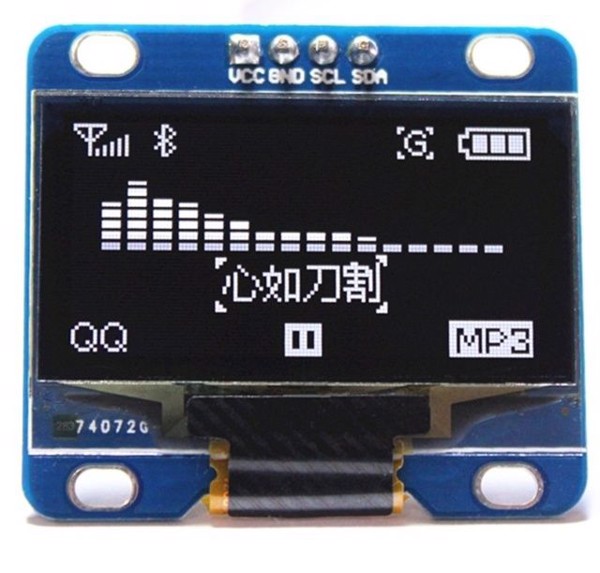
Màn hình Oled chuẩn truyền I2C

Màn hình Oled chuẩn truyền SPI
b. Thông số kỹ thuật
- Điện áp sử dụng: 2.2~5.5VDC
- Công suất tiêu thụ: 0.04w
- Góc hiển thị: lớn hơn 160 độ
- Số điểm hiển thị: 128×64 điểm.
- Độ rộng màn hình: 1.3 inch.
- Màu hiển thị: Trắng / Xanh Dương.
- Giao tiếp: I2C hoặc SPI tùy loại
- Driver: SH1106
- Kích thước 1.3 inch (128x64px)
- Góc nhìn tối đa: 160°
- Nhiệt độ làm việc: -30°V đến 80°C
- Tương thích với hầu hết các board như: Arduino, ESP8266, ESP32, STM32,
Lưu ý khi dùng Oled 1.3in
Hiện trên thị trường sẽ có: + 2 loại chính là 0.96in và 1.3in + 2 mã số là SH1106 và SH1306 + 2 chuẩn truyền SPI và I2C Vì thế việc lựa chọn đúng đối tượng để lập trình mới có thể hiển thị được thông tin mong muốn.
2. Hướng dẫn đồ án cảm biến vân tay AS608 giao tiếp Pic16F hiển thị LCD1602
Phần cứng
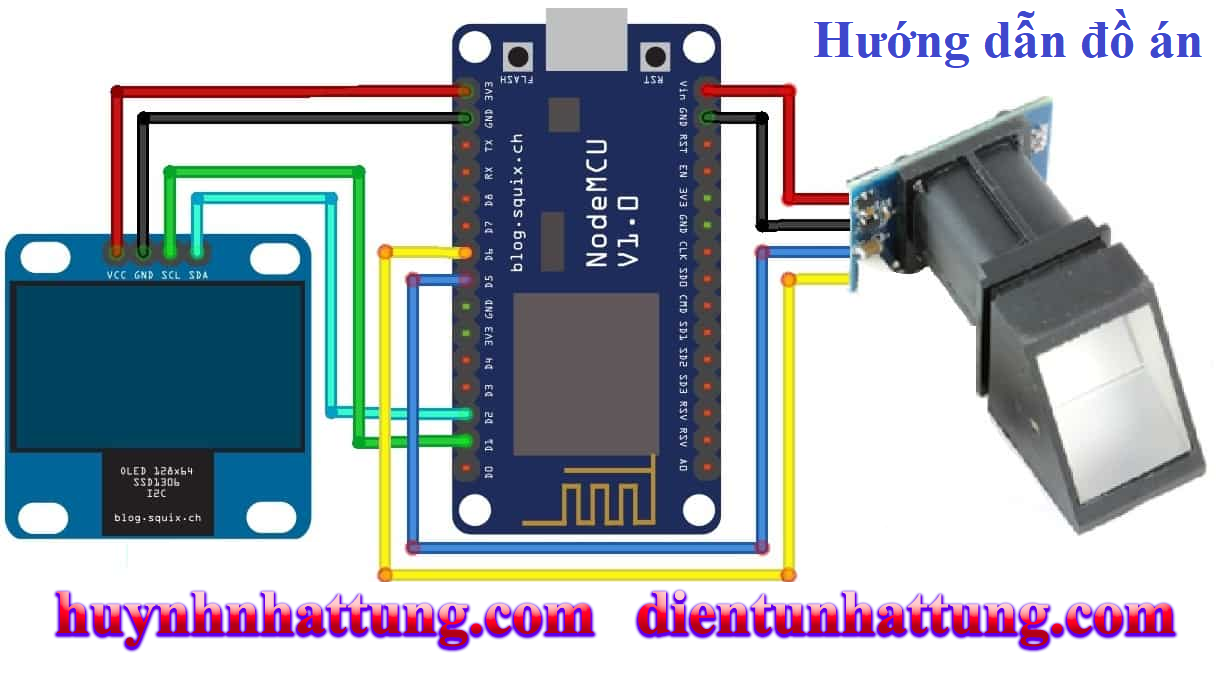
Phần mềm
//*******************************libraries******************************** #include <SPI.h> #include <Wire.h> #include <WiFiClient.h> #include <ESP8266WiFi.h> #include <SoftwareSerial.h> #include <ESP8266WebServer.h> #include <ESP8266HTTPClient.h> #include <Adafruit_GFX.h> //https://github.com/adafruit/Adafruit-GFX-Library #include <Adafruit_SSD1306.h> //https://github.com/adafruit/Adafruit_SSD1306 #include <Adafruit_Fingerprint.h> //https://github.com/adafruit/Adafruit-Fingerprint-Sensor-Library //************************************************************************ //Fingerprint scanner Pins #define Finger_Rx 14 //D5 #define Finger_Tx 12 //D6 // Declaration for SSD1306 display connected using software I2C #define SCREEN_WIDTH 128 // OLED display width, in pixels #define SCREEN_HEIGHT 64 // OLED display height, in pixels #define OLED_RESET 0 // Reset pin # (or -1 if sharing Arduino reset pin) Adafruit_SSD1306 display(SCREEN_WIDTH, SCREEN_HEIGHT, &Wire, OLED_RESET); //************************************************************************ SoftwareSerial mySerial(Finger_Rx, Finger_Tx); Adafruit_Fingerprint finger = Adafruit_Fingerprint(&mySerial); //************************************************************************ /* Set these to your desired credentials. */ const char *ssid = "SSID"; //ENTER YOUR WIFI SETTINGS const char *password = "password"; //************************************************************************ String postData ; // post array that will be send to the website String link = "http://YourComputerIP/biometricattendance/getdata.php"; //computer IP or the server domain int FingerID = 0; // The Fingerprint ID from the scanner uint8_t id; //*************************Biometric Icons********************************* #define Wifi_start_width 54 #define Wifi_start_height 49 const uint8_t PROGMEM Wifi_start_bits[] = { 0x00,0x00,0x00,0x00,0x00,0x00,0x00 ,0x00,0x00,0x00,0x00,0x00,0x00,0x00 ,0x00,0x00,0x00,0x00,0x00,0x00,0x00 ,0x00,0x00,0x00,0x00,0x00,0x00,0x00 ,0x00,0x00,0x00,0x00,0x00,0x00,0x00 ,0x00,0x00,0x1f,0xf0,0x00,0x00,0x00 ,0x00,0x03,0xff,0xff,0x80,0x00,0x00 ,0x00,0x1f,0xf0,0x1f,0xf0,0x00,0x00 ,0x00,0x7e,0x00,0x00,0xfc,0x00,0x00 ,0x01,0xf0,0x00,0x00,0x1f,0x00,0x00 ,0x03,0xc0,0x00,0x00,0x07,0xc0,0x00 ,0x0f,0x00,0x00,0x00,0x01,0xe0,0x00 ,0x1c,0x00,0x00,0x00,0x00,0x70,0x00 ,0x38,0x00,0x07,0xc0,0x00,0x38,0x00 ,0x70,0x00,0xff,0xfe,0x00,0x1e,0x00 ,0xe0,0x03,0xfc,0x7f,0xc0,0x0e,0x00 ,0x00,0x1f,0x80,0x03,0xf0,0x00,0x00 ,0x00,0x3c,0x00,0x00,0x78,0x00,0x00 ,0x00,0xf0,0x00,0x00,0x1c,0x00,0x00 ,0x01,0xe0,0x00,0x00,0x0c,0x00,0x00 ,0x03,0x80,0x00,0x00,0x00,0x00,0x00 ,0x03,0x00,0x00,0x00,0x00,0x00,0x00 ,0x00,0x00,0x3f,0xf8,0x07,0x1e,0x00 ,0x00,0x00,0xff,0xfe,0x1f,0xbf,0x80 ,0x00,0x03,0xe0,0x04,0x7f,0xff,0xc0 ,0x00,0x07,0x80,0x00,0xff,0xff,0xe0 ,0x00,0x0e,0x00,0x00,0xff,0xff,0xe0 ,0x00,0x0c,0x00,0x00,0x7f,0xff,0xc0 ,0x00,0x00,0x00,0x00,0xfe,0x07,0xe0 ,0x00,0x00,0x00,0x03,0xf8,0x03,0xf8 ,0x00,0x00,0x07,0xe7,0xf9,0xf1,0xfc ,0x00,0x00,0x1f,0xe7,0xf1,0xf9,0xfc ,0x00,0x00,0x1f,0xe7,0xf3,0xf9,0xfc ,0x00,0x00,0x3f,0xe7,0xf3,0xf9,0xfc ,0x00,0x00,0x3f,0xe7,0xf1,0xf1,0xfc ,0x00,0x00,0x3f,0xe3,0xf8,0xe3,0xfc ,0x00,0x00,0x3f,0xf3,0xfc,0x07,0xf8 ,0x00,0x00,0x1f,0xf0,0x7f,0x0f,0xc0 ,0x00,0x00,0x0f,0xe0,0x7f,0xff,0xe0 ,0x00,0x00,0x07,0xc0,0xff,0xff,0xe0 ,0x00,0x00,0x00,0x00,0x7f,0xff,0xe0 ,0x00,0x00,0x00,0x00,0x3f,0xff,0x80 ,0x00,0x00,0x00,0x00,0x1f,0xbf,0x00 ,0x00,0x00,0x00,0x00,0x03,0x18,0x00 ,0x00,0x00,0x00,0x00,0x00,0x00,0x00 ,0x00,0x00,0x00,0x00,0x00,0x00,0x00 ,0x00,0x00,0x00,0x00,0x00,0x00,0x00 ,0x00,0x00,0x00,0x00,0x00,0x00,0x00 ,0x00,0x00,0x00,0x00,0x00,0x00,0x00 }; #define Wifi_connected_width 63 #define Wifi_connected_height 49 const uint8_t PROGMEM Wifi_connected_bits[] = { 0x00,0x00,0x00,0x00,0x00,0x00,0x00,0x00 ,0x00,0x00,0x00,0x00,0x00,0x00,0x00,0x00 ,0x00,0x00,0x00,0x00,0x00,0x00,0x00,0x00 ,0x00,0x00,0x00,0x00,0x00,0x00,0x00,0x00 ,0x00,0x00,0x00,0x00,0x00,0x00,0x00,0x00 ,0x00,0x00,0x00,0x00,0x00,0x00,0x00,0x00 ,0x00,0x00,0x00,0x00,0x00,0x00,0x00,0x00 ,0x00,0x00,0x03,0xff,0xff,0x80,0x00,0x00 ,0x00,0x00,0x3f,0xff,0xff,0xf8,0x00,0x00 ,0x00,0x01,0xff,0xff,0xff,0xff,0x00,0x00 ,0x00,0x0f,0xff,0xff,0xff,0xff,0xe0,0x00 ,0x00,0x3f,0xff,0xc0,0x07,0xff,0xf8,0x00 ,0x00,0xff,0xf8,0x00,0x00,0x3f,0xfe,0x00 ,0x03,0xff,0x80,0x00,0x00,0x03,0xff,0x80 ,0x07,0xfe,0x00,0x00,0x00,0x00,0xff,0xc0 ,0x1f,0xf8,0x00,0x00,0x00,0x00,0x3f,0xf0 ,0x3f,0xe0,0x01,0xff,0xff,0x00,0x0f,0xf8 ,0x7f,0x80,0x0f,0xff,0xff,0xe0,0x03,0xfc ,0xff,0x00,0x7f,0xff,0xff,0xfc,0x01,0xfe ,0xfc,0x01,0xff,0xff,0xff,0xff,0x00,0x7e ,0x78,0x07,0xff,0xc0,0x07,0xff,0xc0,0x3c ,0x00,0x0f,0xfc,0x00,0x00,0x7f,0xe0,0x00 ,0x00,0x1f,0xf0,0x00,0x00,0x1f,0xf0,0x00 ,0x00,0x3f,0xc0,0x00,0x00,0x07,0xf8,0x00 ,0x00,0x7f,0x00,0x01,0x00,0x01,0xfc,0x00 ,0x00,0x7e,0x00,0x7f,0xfc,0x00,0xfc,0x00 ,0x00,0x3c,0x03,0xff,0xff,0x80,0x78,0x00 ,0x00,0x00,0x07,0xff,0xff,0xc0,0x00,0x00 ,0x00,0x00,0x1f,0xff,0xff,0xf0,0x00,0x00 ,0x00,0x00,0x3f,0xf0,0x1f,0xf8,0x00,0x00 ,0x00,0x00,0x3f,0x80,0x03,0xf8,0x00,0x00 ,0x00,0x00,0x3f,0x00,0x01,0xf8,0x00,0x00 ,0x00,0x00,0x1c,0x00,0x00,0x70,0x00,0x00 ,0x00,0x00,0x00,0x01,0x00,0x00,0x00,0x00 ,0x00,0x00,0x00,0x0f,0xe0,0x00,0x00,0x00 ,0x00,0x00,0x00,0x1f,0xf0,0x00,0x00,0x00 ,0x00,0x00,0x00,0x3f,0xf8,0x00,0x00,0x00 ,0x00,0x00,0x00,0x3f,0xf8,0x00,0x00,0x00 ,0x00,0x00,0x00,0x3f,0xf8,0x00,0x00,0x00 ,0x00,0x00,0x00,0x3f,0xf8,0x00,0x00,0x00 ,0x00,0x00,0x00,0x1f,0xf0,0x00,0x00,0x00 ,0x00,0x00,0x00,0x0f,0xe0,0x00,0x00,0x00 ,0x00,0x00,0x00,0x00,0x00,0x00,0x00,0x00 ,0x00,0x00,0x00,0x00,0x00,0x00,0x00,0x00 ,0x00,0x00,0x00,0x00,0x00,0x00,0x00,0x00 ,0x00,0x00,0x00,0x00,0x00,0x00,0x00,0x00 ,0x00,0x00,0x00,0x00,0x00,0x00,0x00,0x00 ,0x00,0x00,0x00,0x00,0x00,0x00,0x00,0x00 ,0x00,0x00,0x00,0x00,0x00,0x00,0x00,0x00 }; #define FinPr_start_width 64 #define FinPr_start_height 64 const uint8_t PROGMEM FinPr_start_bits[] = { 0x00,0x00,0x00,0x1f,0xe0,0x00,0x00,0x00 ,0x00,0x00,0x01,0xff,0xfe,0x00,0x00,0x00 ,0x00,0x00,0x03,0xff,0xff,0x80,0x00,0x00 ,0x00,0x00,0x0f,0xc0,0x0f,0xe0,0x00,0x00 ,0x00,0x00,0x1f,0x00,0x01,0xf8,0x00,0x00 ,0x00,0x00,0x3c,0x00,0x00,0x7c,0x00,0x00 ,0x00,0x00,0x78,0x00,0x00,0x3e,0x00,0x00 ,0x00,0x00,0xf0,0x3f,0xf8,0x0f,0x00,0x00 ,0x00,0x01,0xe0,0xff,0xfe,0x07,0x80,0x00 ,0x00,0x03,0xc3,0xff,0xff,0x03,0x80,0x00 ,0x00,0x03,0x87,0xc0,0x07,0xc3,0xc0,0x00 ,0x00,0x07,0x0f,0x00,0x03,0xe1,0xc0,0x00 ,0x00,0x0f,0x0e,0x00,0x00,0xe0,0xe0,0x00 ,0x00,0x0e,0x1c,0x00,0x00,0xf0,0xe0,0x00 ,0x00,0x0c,0x3c,0x1f,0xe0,0x70,0xe0,0x00 ,0x00,0x00,0x38,0x3f,0xf0,0x38,0x70,0x00 ,0x00,0x00,0x78,0x78,0xf8,0x38,0x70,0x00 ,0x00,0x00,0x70,0x70,0x3c,0x18,0x70,0x00 ,0x00,0x00,0xe0,0xe0,0x1e,0x1c,0x70,0x00 ,0x00,0x03,0xe1,0xe0,0x0e,0x1c,0x70,0x00 ,0x00,0x0f,0xc1,0xc3,0x0e,0x1c,0x70,0x00 ,0x00,0x3f,0x03,0xc3,0x8e,0x1c,0x70,0x00 ,0x00,0x3e,0x03,0x87,0x0e,0x1c,0x70,0x00 ,0x00,0x30,0x07,0x07,0x0e,0x18,0xe0,0x00 ,0x00,0x00,0x0e,0x0e,0x0e,0x38,0xe0,0x00 ,0x00,0x00,0x3e,0x1e,0x1e,0x38,0xe0,0x00 ,0x00,0x00,0xf8,0x1c,0x1c,0x38,0xe0,0x00 ,0x00,0x03,0xf0,0x38,0x3c,0x38,0xe0,0x00 ,0x00,0x3f,0xc0,0xf8,0x78,0x38,0xe0,0x00 ,0x00,0x7f,0x01,0xf0,0x70,0x38,0xf0,0x00 ,0x00,0x78,0x03,0xe0,0xe0,0x38,0x70,0x00 ,0x00,0x00,0x0f,0x81,0xe0,0x38,0x7c,0x00 ,0x00,0x00,0x3f,0x03,0xc0,0x38,0x3e,0x00 ,0x00,0x00,0xfc,0x0f,0x80,0x38,0x1e,0x00 ,0x00,0x07,0xf0,0x1f,0x1c,0x1c,0x04,0x00 ,0x00,0x3f,0xc0,0x3e,0x3f,0x1e,0x00,0x00 ,0x00,0x7f,0x00,0xf8,0x7f,0x0f,0x00,0x00 ,0x00,0x38,0x01,0xf0,0xf7,0x07,0xc0,0x00 ,0x00,0x00,0x07,0xe1,0xe3,0x83,0xf8,0x00 ,0x00,0x00,0x3f,0x87,0xc3,0xc0,0xfc,0x00 ,0x00,0x01,0xfe,0x0f,0x81,0xe0,0x3c,0x00 ,0x00,0x0f,0xf8,0x1f,0x00,0xf0,0x00,0x00 ,0x00,0x1f,0xc0,0x7c,0x00,0x7c,0x00,0x00 ,0x00,0x1e,0x01,0xf8,0x00,0x3f,0x00,0x00 ,0x00,0x00,0x07,0xe0,0x78,0x0f,0xc0,0x00 ,0x00,0x00,0x3f,0x81,0xfe,0x07,0xf0,0x00 ,0x00,0x01,0xfe,0x07,0xff,0x01,0xf0,0x00 ,0x00,0x07,0xf8,0x0f,0x87,0x80,0x30,0x00 ,0x00,0x07,0xc0,0x3f,0x03,0xe0,0x00,0x00 ,0x00,0x06,0x00,0xfc,0x01,0xf8,0x00,0x00 ,0x00,0x00,0x03,0xf0,0x00,0x7e,0x00,0x00 ,0x00,0x00,0x0f,0xc0,0x00,0x3f,0x80,0x00 ,0x00,0x00,0x7f,0x00,0xf8,0x0f,0x80,0x00 ,0x00,0x00,0xfc,0x03,0xfe,0x01,0x80,0x00 ,0x00,0x00,0xf0,0x1f,0xff,0x80,0x00,0x00 ,0x00,0x00,0x00,0x7f,0x07,0xe0,0x00,0x00 ,0x00,0x00,0x00,0xfc,0x03,0xf8,0x00,0x00 ,0x00,0x00,0x03,0xf0,0x00,0x78,0x00,0x00 ,0x00,0x00,0x0f,0xc0,0x00,0x18,0x00,0x00 ,0x00,0x00,0x0f,0x01,0xf8,0x00,0x00,0x00 ,0x00,0x00,0x00,0x07,0xfe,0x00,0x00,0x00 ,0x00,0x00,0x00,0x1f,0xfe,0x00,0x00,0x00 ,0x00,0x00,0x00,0x1e,0x0e,0x00,0x00,0x00 ,0x00,0x00,0x00,0x18,0x00,0x00,0x00,0x00 }; //--------------------------------------------------------------- #define FinPr_valid_width 64 #define FinPr_valid_height 64 const uint8_t PROGMEM FinPr_valid_bits[] = { 0x00,0x00,0x03,0xfe,0x00,0x00,0x00,0x00 ,0x00,0x00,0x1f,0xff,0xe0,0x00,0x00,0x00 ,0x00,0x00,0x7f,0xff,0xf8,0x00,0x00,0x00 ,0x00,0x00,0xfc,0x00,0xfe,0x00,0x00,0x00 ,0x00,0x03,0xe0,0x00,0x1f,0x00,0x00,0x00 ,0x00,0x07,0xc0,0x00,0x07,0x80,0x00,0x00 ,0x00,0x0f,0x80,0x00,0x03,0xe0,0x00,0x00 ,0x00,0x0e,0x03,0xff,0x01,0xe0,0x00,0x00 ,0x00,0x1c,0x1f,0xff,0xe0,0xf0,0x00,0x00 ,0x00,0x3c,0x3f,0xff,0xf0,0x78,0x00,0x00 ,0x00,0x78,0x7c,0x00,0xf8,0x3c,0x00,0x00 ,0x00,0x70,0xf0,0x00,0x3c,0x1c,0x00,0x00 ,0x00,0xe1,0xe0,0x00,0x1e,0x1c,0x00,0x00 ,0x00,0xe1,0xc0,0x00,0x0f,0x0e,0x00,0x00 ,0x00,0xc3,0x81,0xfc,0x07,0x0e,0x00,0x00 ,0x00,0x03,0x83,0xff,0x07,0x8e,0x00,0x00 ,0x00,0x07,0x07,0x8f,0x83,0x87,0x00,0x00 ,0x00,0x0f,0x0f,0x03,0xc3,0x87,0x00,0x00 ,0x00,0x1e,0x0e,0x01,0xc3,0x87,0x00,0x00 ,0x00,0x3c,0x1c,0x00,0xe1,0x87,0x00,0x00 ,0x00,0xf8,0x1c,0x30,0xe1,0x87,0x00,0x00 ,0x07,0xf0,0x38,0x70,0xe1,0x86,0x00,0x00 ,0x07,0xc0,0x78,0x70,0xe3,0x8e,0x00,0x00 ,0x02,0x00,0xf0,0xf0,0xe3,0x8e,0x00,0x00 ,0x00,0x01,0xe0,0xe0,0xe3,0x8e,0x00,0x00 ,0x00,0x03,0xc1,0xe1,0xc3,0x8e,0x00,0x00 ,0x00,0x0f,0x83,0xc3,0xc3,0x8e,0x00,0x00 ,0x00,0x7f,0x07,0x83,0x83,0x0e,0x00,0x00 ,0x07,0xfc,0x0f,0x07,0x83,0x0e,0x00,0x00 ,0x07,0xf0,0x1e,0x0f,0x03,0x0e,0x00,0x00 ,0x07,0x80,0x7c,0x1e,0x03,0x07,0x00,0x00 ,0x00,0x00,0xf8,0x3c,0x03,0x87,0x80,0x00 ,0x00,0x03,0xf0,0x78,0x03,0x83,0xc0,0x00 ,0x00,0x1f,0xc0,0xf0,0x02,0x00,0x00,0x00 ,0x00,0xff,0x01,0xe1,0xc0,0x0c,0x00,0x00 ,0x07,0xfc,0x03,0xc3,0xe1,0xff,0xc0,0x00 ,0x07,0xe0,0x0f,0x87,0xc7,0xff,0xf0,0x00 ,0x07,0x00,0x3f,0x0f,0x0f,0xff,0xfc,0x00 ,0x00,0x00,0x7c,0x3e,0x3f,0xff,0xfe,0x00 ,0x00,0x03,0xf8,0x7c,0x3f,0xff,0xff,0x00 ,0x00,0x1f,0xe0,0xf0,0x7f,0xff,0xff,0x80 ,0x00,0xff,0x83,0xe0,0xff,0xff,0xff,0x80 ,0x01,0xfc,0x07,0xc1,0xff,0xff,0xe3,0xc0 ,0x01,0xe0,0x1f,0x01,0xff,0xff,0xc3,0xc0 ,0x00,0x00,0xfe,0x01,0xff,0xff,0x87,0xe0 ,0x00,0x03,0xf8,0x13,0xff,0xff,0x0f,0xe0 ,0x00,0x1f,0xe0,0x73,0xff,0xfe,0x1f,0xe0 ,0x00,0x7f,0x81,0xf3,0xff,0xfc,0x1f,0xe0 ,0x00,0xfc,0x03,0xe3,0xef,0xf8,0x3f,0xe0 ,0x00,0x60,0x0f,0xc3,0xc7,0xf0,0x7f,0xe0 ,0x00,0x00,0x3f,0x03,0xc3,0xe0,0xff,0xe0 ,0x00,0x00,0xfc,0x03,0xc1,0xc1,0xff,0xe0 ,0x00,0x07,0xf0,0x13,0xe0,0x83,0xff,0xe0 ,0x00,0x0f,0xc0,0x7b,0xf8,0x07,0xff,0xe0 ,0x00,0x0f,0x01,0xf9,0xfc,0x0f,0xff,0xc0 ,0x00,0x00,0x07,0xf1,0xfe,0x1f,0xff,0xc0 ,0x00,0x00,0x1f,0xc0,0xff,0x3f,0xff,0x80 ,0x00,0x00,0x7e,0x00,0xff,0xff,0xff,0x80 ,0x00,0x00,0xfc,0x00,0x7f,0xff,0xff,0x00 ,0x00,0x00,0xf0,0x1f,0x3f,0xff,0xfe,0x00 ,0x00,0x00,0x00,0x7f,0x1f,0xff,0xfc,0x00 ,0x00,0x00,0x01,0xff,0x8f,0xff,0xf8,0x00 ,0x00,0x00,0x03,0xe0,0xe3,0xff,0xe0,0x00 ,0x00,0x00,0x01,0x80,0x00,0x7f,0x00,0x00 }; //--------------------------------------------------------------- #define FinPr_invalid_width 64 #define FinPr_invalid_height 64 const uint8_t PROGMEM FinPr_invalid_bits[] = { 0x00,0x00,0x03,0xfe,0x00,0x00,0x00,0x00 ,0x00,0x00,0x1f,0xff,0xe0,0x00,0x00,0x00 ,0x00,0x00,0x7f,0xff,0xf8,0x00,0x00,0x00 ,0x00,0x00,0xfc,0x00,0xfe,0x00,0x00,0x00 ,0x00,0x03,0xe0,0x00,0x1f,0x00,0x00,0x00 ,0x00,0x07,0xc0,0x00,0x07,0x80,0x00,0x00 ,0x00,0x0f,0x80,0x00,0x03,0xe0,0x00,0x00 ,0x00,0x0e,0x03,0xff,0x01,0xe0,0x00,0x00 ,0x00,0x1c,0x1f,0xff,0xe0,0xf0,0x00,0x00 ,0x00,0x3c,0x3f,0xff,0xf0,0x78,0x00,0x00 ,0x00,0x78,0x7c,0x00,0xf8,0x3c,0x00,0x00 ,0x00,0x70,0xf0,0x00,0x3c,0x1c,0x00,0x00 ,0x00,0xe1,0xe0,0x00,0x1e,0x1c,0x00,0x00 ,0x00,0xe1,0xc0,0x00,0x0f,0x0e,0x00,0x00 ,0x00,0xc3,0x81,0xfc,0x07,0x0e,0x00,0x00 ,0x00,0x03,0x83,0xff,0x07,0x8e,0x00,0x00 ,0x00,0x07,0x07,0x8f,0x83,0x87,0x00,0x00 ,0x00,0x0f,0x0f,0x03,0xc3,0x87,0x00,0x00 ,0x00,0x1e,0x0e,0x01,0xc3,0x87,0x00,0x00 ,0x00,0x3c,0x1c,0x00,0xe1,0x87,0x00,0x00 ,0x00,0xf8,0x1c,0x30,0xe1,0x87,0x00,0x00 ,0x07,0xf0,0x38,0x70,0xe1,0x86,0x00,0x00 ,0x07,0xc0,0x78,0x70,0xe3,0x8e,0x00,0x00 ,0x02,0x00,0xf0,0xf0,0xe3,0x8e,0x00,0x00 ,0x00,0x01,0xe0,0xe0,0xe3,0x8e,0x00,0x00 ,0x00,0x03,0xc1,0xe1,0xc3,0x8e,0x00,0x00 ,0x00,0x0f,0x83,0xc3,0xc3,0x8e,0x00,0x00 ,0x00,0x7f,0x07,0x83,0x83,0x0e,0x00,0x00 ,0x07,0xfc,0x0f,0x07,0x83,0x0e,0x00,0x00 ,0x07,0xf0,0x1e,0x0f,0x03,0x0e,0x00,0x00 ,0x07,0x80,0x7c,0x1e,0x03,0x07,0x00,0x00 ,0x00,0x00,0xf8,0x3c,0x03,0x87,0x80,0x00 ,0x00,0x03,0xf0,0x78,0x03,0x83,0xc0,0x00 ,0x00,0x1f,0xc0,0xf0,0x02,0x00,0x00,0x00 ,0x00,0xff,0x01,0xe1,0xc0,0x00,0x00,0x00 ,0x07,0xfc,0x03,0xc3,0xe1,0xff,0xc0,0x00 ,0x07,0xe0,0x0f,0x87,0xc7,0xff,0xf0,0x00 ,0x07,0x00,0x3f,0x0f,0x0f,0xff,0xf8,0x00 ,0x00,0x00,0x7c,0x3e,0x1f,0xff,0xfe,0x00 ,0x00,0x03,0xf8,0x7c,0x3f,0xff,0xff,0x00 ,0x00,0x1f,0xe0,0xf0,0x7f,0xff,0xff,0x00 ,0x00,0xff,0x83,0xe0,0xfe,0xff,0xbf,0x80 ,0x01,0xfc,0x07,0xc0,0xfc,0x7f,0x1f,0xc0 ,0x01,0xe0,0x1f,0x01,0xf8,0x3e,0x0f,0xc0 ,0x00,0x00,0xfe,0x01,0xf8,0x1c,0x07,0xe0 ,0x00,0x03,0xf8,0x13,0xf8,0x00,0x0f,0xe0 ,0x00,0x1f,0xe0,0x73,0xfc,0x00,0x1f,0xe0 ,0x00,0x7f,0x81,0xf3,0xfe,0x00,0x3f,0xe0 ,0x00,0xfc,0x03,0xe3,0xff,0x00,0x7f,0xe0 ,0x00,0x60,0x0f,0xc3,0xff,0x80,0xff,0xe0 ,0x00,0x00,0x3f,0x03,0xff,0x00,0x7f,0xe0 ,0x00,0x00,0xfc,0x03,0xfe,0x00,0x3f,0xe0 ,0x00,0x07,0xf0,0x13,0xfc,0x00,0x1f,0xe0 ,0x00,0x0f,0xc0,0x79,0xf8,0x08,0x0f,0xe0 ,0x00,0x0f,0x01,0xf9,0xf8,0x1c,0x0f,0xc0 ,0x00,0x00,0x07,0xf1,0xfc,0x3e,0x1f,0xc0 ,0x00,0x00,0x1f,0xc0,0xfe,0x7f,0x3f,0x80 ,0x00,0x00,0x7e,0x00,0xff,0xff,0xff,0x80 ,0x00,0x00,0xfc,0x00,0x7f,0xff,0xff,0x00 ,0x00,0x00,0xf0,0x1f,0x3f,0xff,0xfe,0x00 ,0x00,0x00,0x00,0x7f,0x1f,0xff,0xfc,0x00 ,0x00,0x00,0x01,0xff,0x8f,0xff,0xf8,0x00 ,0x00,0x00,0x03,0xe0,0xe3,0xff,0xe0,0x00 ,0x00,0x00,0x01,0x80,0x00,0x7f,0x00,0x00 }; //--------------------------------------------------------------- #define FinPr_failed_width 64 #define FinPr_failed_height 64 const uint8_t PROGMEM FinPr_failed_bits[] = { 0x00,0x00,0x3f,0xe0,0x00,0x00,0x00,0x00 ,0x00,0x01,0xff,0xfe,0x00,0x00,0x00,0x00 ,0x00,0x0f,0xc0,0x1f,0x80,0x00,0x00,0x00 ,0x00,0x1e,0x00,0x03,0xc0,0x00,0x00,0x00 ,0x00,0x78,0x00,0x00,0xf0,0x00,0x00,0x00 ,0x00,0xe0,0x00,0x00,0x38,0x00,0x00,0x00 ,0x01,0xc0,0x00,0x00,0x1c,0x00,0x00,0x00 ,0x03,0x80,0x00,0x00,0x0e,0x00,0x00,0x00 ,0x07,0x00,0x7f,0xe0,0x07,0x00,0x00,0x00 ,0x06,0x01,0xff,0xf8,0x03,0x00,0x00,0x00 ,0x0c,0x03,0xc0,0x3c,0x03,0x80,0x00,0x00 ,0x1c,0x0f,0x00,0x0e,0x01,0x80,0x00,0x00 ,0x18,0x0c,0x00,0x03,0x00,0xc0,0x00,0x00 ,0x18,0x18,0x00,0x01,0x80,0xc0,0x00,0x00 ,0x30,0x38,0x00,0x01,0xc0,0xe0,0x00,0x00 ,0x30,0x30,0x0f,0x00,0xc0,0x60,0x00,0x00 ,0x30,0x30,0x3f,0xc0,0xe0,0x60,0x00,0x00 ,0x70,0x60,0x78,0xe0,0x60,0x60,0x00,0x00 ,0x60,0x60,0x60,0x60,0x60,0x70,0x00,0x00 ,0x60,0x60,0x60,0x60,0x60,0x30,0x00,0x00 ,0x60,0x60,0x60,0x60,0x30,0x30,0x00,0x00 ,0x60,0x60,0x60,0x30,0x30,0x20,0x00,0x00 ,0x60,0x60,0x60,0x30,0x30,0x01,0xe0,0x00 ,0x60,0x60,0x60,0x30,0x30,0x0f,0xfc,0x00 ,0x60,0x60,0x60,0x30,0x30,0x3f,0xff,0x00 ,0x60,0x60,0x60,0x30,0x18,0x78,0x03,0x80 ,0x60,0x60,0x60,0x30,0x1c,0x60,0x01,0x80 ,0x60,0x60,0x30,0x38,0x0c,0xc0,0x00,0xc0 ,0x00,0x60,0x30,0x18,0x00,0xc0,0x00,0xc0 ,0x00,0x60,0x30,0x18,0x00,0xc0,0x00,0xc0 ,0x00,0xe0,0x30,0x0c,0x01,0xc0,0x00,0xe0 ,0x00,0xc0,0x18,0x0e,0x01,0xc0,0x00,0xe0 ,0x60,0xc0,0x18,0x07,0x01,0xc0,0x00,0xe0 ,0x01,0xc0,0x1c,0x03,0x81,0xc0,0x00,0xe0 ,0x01,0x80,0x0c,0x01,0xc1,0xc0,0x00,0xe0 ,0x03,0x80,0x0e,0x00,0xf1,0xc0,0x00,0xe0 ,0x0f,0x00,0x06,0x00,0x01,0xc0,0x00,0xe0 ,0x3e,0x01,0x03,0x00,0x01,0xc0,0x00,0xe0 ,0x30,0x03,0x83,0x80,0x1f,0xff,0xff,0xfe ,0x00,0x03,0x81,0xc0,0x3f,0xff,0xff,0xff ,0x00,0x07,0xc0,0xe0,0x30,0x00,0x00,0x03 ,0x00,0x0e,0xc0,0x78,0x30,0x00,0x00,0x03 ,0x00,0x3c,0x60,0x1e,0x30,0x00,0x00,0x03 ,0x00,0x78,0x70,0x0f,0x30,0x00,0x00,0x03 ,0x03,0xe0,0x38,0x03,0x30,0x00,0x00,0x03 ,0x07,0x80,0x1c,0x00,0x30,0x00,0x00,0x03 ,0xc0,0x00,0x0f,0x00,0x30,0x00,0x00,0x03 ,0xc0,0x00,0x03,0x80,0x30,0x01,0xe0,0x03 ,0x00,0x18,0x01,0xe0,0x30,0x03,0xf0,0x03 ,0x00,0x18,0x00,0x7c,0x30,0x07,0x38,0x03 ,0x00,0x0c,0x00,0x1f,0x30,0x06,0x18,0x03 ,0x18,0x0e,0x00,0x07,0x30,0x06,0x18,0x03 ,0x0c,0x07,0x80,0x00,0x30,0x07,0x38,0x03 ,0x0e,0x03,0xc0,0x00,0x30,0x03,0x30,0x03 ,0x07,0x00,0xf0,0x00,0x30,0x03,0x30,0x03 ,0x03,0x00,0x7e,0x00,0x30,0x03,0x30,0x03 ,0x01,0x80,0x1f,0xc0,0x30,0x03,0x30,0x03 ,0x01,0xc0,0x03,0xe1,0x30,0x07,0xf8,0x03 ,0x00,0xf0,0x00,0x01,0x30,0x03,0xf0,0x03 ,0x00,0x38,0x00,0x00,0x30,0x00,0x00,0x03 ,0x00,0x1e,0x00,0x00,0x30,0x00,0x00,0x03 ,0x00,0x07,0xc0,0x00,0x30,0x00,0x00,0x03 ,0x00,0x01,0xff,0x80,0x3f,0xff,0xff,0xff ,0x00,0x00,0x3f,0x80,0x1f,0xff,0xff,0xfe }; //--------------------------------------------------------------- #define FinPr_scan_width 64 #define FinPr_scan_height 64 const uint8_t PROGMEM FinPr_scan_bits[] = { 0x00,0x00,0x00,0x00,0x00,0x00,0x00,0x00 ,0x00,0x00,0x00,0x00,0x00,0x00,0x00,0x00 ,0x00,0x00,0x00,0x00,0x00,0x00,0x00,0x00 ,0x00,0x00,0x00,0x00,0x00,0x00,0x00,0x00 ,0x00,0x00,0x00,0x00,0x00,0x00,0x00,0x00 ,0x00,0x00,0x00,0x1f,0xf8,0x00,0x00,0x00 ,0x00,0x00,0x00,0x7f,0xff,0x00,0x00,0x00 ,0x00,0x00,0x01,0xfc,0x7f,0xc0,0x00,0x00 ,0x00,0x00,0x03,0xc0,0x03,0xe0,0x00,0x00 ,0x00,0x00,0x07,0x80,0x00,0xf0,0x00,0x00 ,0x00,0x00,0x0e,0x00,0x00,0x3c,0x00,0x00 ,0x00,0x00,0x1c,0x1f,0xfc,0x1c,0x00,0x00 ,0x00,0x00,0x38,0x7f,0xfe,0x0e,0x00,0x00 ,0x00,0x00,0x78,0xf8,0x0f,0x87,0x00,0x00 ,0x00,0x00,0x71,0xe0,0x03,0xc7,0x00,0x00 ,0x00,0x00,0xe3,0x80,0x01,0xc3,0x80,0x00 ,0x00,0x00,0xc3,0x83,0xc0,0xe3,0x80,0x00 ,0x00,0x00,0xc7,0x0f,0xf0,0x71,0x80,0x00 ,0x00,0x00,0x06,0x1f,0xf8,0x71,0xc0,0x00 ,0x00,0x00,0x0e,0x1c,0x3c,0x31,0xc0,0x00 ,0x00,0x00,0x1c,0x38,0x1c,0x31,0xc0,0x00 ,0x00,0x00,0x38,0x70,0x0e,0x39,0xc0,0x00 ,0x00,0x01,0xf0,0x71,0x8e,0x39,0xc0,0x00 ,0x00,0x03,0xe0,0xe1,0x86,0x31,0xc0,0x00 ,0x00,0x03,0x81,0xe3,0x8e,0x31,0x80,0x00 ,0x00,0x00,0x03,0xc3,0x8e,0x33,0x80,0x00 ,0x00,0x00,0x07,0x87,0x0c,0x73,0x80,0x00 ,0x00,0x00,0x1f,0x0e,0x1c,0x73,0x80,0x00 ,0x7f,0xff,0xff,0xff,0xff,0xff,0xff,0xfe ,0xff,0xff,0xff,0xff,0xff,0xff,0xff,0xff ,0xff,0xff,0xff,0xff,0xff,0xff,0xff,0xff ,0x7f,0xff,0xff,0xff,0xff,0xff,0xff,0xfe ,0x00,0x00,0x00,0x00,0x00,0x00,0x00,0x00 ,0x00,0x00,0x00,0x00,0x00,0x00,0x00,0x00 ,0x00,0x00,0x00,0x00,0x00,0x00,0x00,0x00 ,0x00,0x03,0xf0,0x1e,0x3e,0x1c,0x00,0x00 ,0x00,0x03,0x80,0x7c,0x77,0x0f,0x00,0x00 ,0x00,0x00,0x01,0xf0,0xe3,0x07,0xc0,0x00 ,0x00,0x00,0x07,0xe3,0xc3,0x81,0xf0,0x00 ,0x00,0x00,0x3f,0x87,0x81,0xc0,0x60,0x00 ,0x00,0x01,0xfc,0x1f,0x00,0xf0,0x00,0x00 ,0x00,0x01,0xe0,0x3c,0x00,0x7c,0x00,0x00 ,0x00,0x00,0x00,0xf8,0x78,0x1f,0x00,0x00 ,0x00,0x00,0x07,0xe0,0xfc,0x0f,0xc0,0x00 ,0x00,0x00,0x3f,0x83,0xef,0x03,0xc0,0x00 ,0x00,0x00,0xfc,0x0f,0x87,0x80,0x00,0x00 ,0x00,0x00,0x70,0x1f,0x03,0xe0,0x00,0x00 ,0x00,0x00,0x00,0x7c,0x00,0xf8,0x00,0x00 ,0x00,0x00,0x01,0xf0,0x00,0x3e,0x00,0x00 ,0x00,0x00,0x0f,0xc0,0xf8,0x0f,0x00,0x00 ,0x00,0x00,0x1f,0x03,0xfe,0x02,0x00,0x00 ,0x00,0x00,0x0c,0x0f,0x8f,0x80,0x00,0x00 ,0x00,0x00,0x00,0x3f,0x03,0xe0,0x00,0x00 ,0x00,0x00,0x00,0xf8,0x00,0xf0,0x00,0x00 ,0x00,0x00,0x01,0xe0,0x00,0x30,0x00,0x00 ,0x00,0x00,0x01,0xc0,0xf8,0x00,0x00,0x00 ,0x00,0x00,0x00,0x07,0xfe,0x00,0x00,0x00 ,0x00,0x00,0x00,0x0f,0x8e,0x00,0x00,0x00 ,0x00,0x00,0x00,0x06,0x00,0x00,0x00,0x00 ,0x00,0x00,0x00,0x00,0x00,0x00,0x00,0x00 ,0x00,0x00,0x00,0x00,0x00,0x00,0x00,0x00 ,0x00,0x00,0x00,0x00,0x00,0x00,0x00,0x00 ,0x00,0x00,0x00,0x00,0x00,0x00,0x00,0x00 ,0x00,0x00,0x00,0x00,0x00,0x00,0x00,0x00 }; //************************************************************************ void setup() { Serial.begin(115200); //-----------initiate OLED display------------- // SSD1306_SWITCHCAPVCC = generate display voltage from 3.3V internally if(!display.begin(SSD1306_SWITCHCAPVCC, 0x3C)) { // Address 0x3D for 128x64 Serial.println(F("SSD1306 allocation failed")); for(;;); // Don't proceed, loop forever } // Show initial display buffer contents on the screen -- // the library initializes this with an Adafruit splash screen. // you can delet these three lines if you don't want to get the Adfruit logo appear display.display(); delay(2000); // Pause for 2 seconds display.clearDisplay(); //--------------------------------------------- connectToWiFi(); //--------------------------------------------- // set the data rate for the sensor serial port finger.begin(57600); Serial.println("\n\nAdafruit finger detect test"); if (finger.verifyPassword()) { Serial.println("Found fingerprint sensor!"); display.clearDisplay(); display.drawBitmap( 34, 0, FinPr_valid_bits, FinPr_valid_width, FinPr_valid_height, WHITE); display.display(); } else { Serial.println("Did not find fingerprint sensor :("); display.clearDisplay(); display.drawBitmap( 32, 0, FinPr_failed_bits, FinPr_failed_width, FinPr_failed_height, WHITE); display.display(); while (1) { delay(1); } } //--------------------------------------------- finger.getTemplateCount(); Serial.print("Sensor contains "); Serial.print(finger.templateCount); Serial.println(" templates"); Serial.println("Waiting for valid finger..."); //------------*test the connection*------------ //SendFingerprintID( FingerID ); } //************************************************************************ void loop() { //check if there's a connection to WiFi or not if(WiFi.status() != WL_CONNECTED){ connectToWiFi(); } //--------------------------------------------- //If there no fingerprint has been scanned return -1 or -2 if there an error or 0 if there nothing, The ID start form 1 to 127 FingerID = getFingerprintID(); // Get the Fingerprint ID from the Scanner delay(50); //don't need to run this at full speed. //--------------------------------------------- DisplayFingerprintID(); //--------------------------------------------- ChecktoAddID(); //--------------------------------------------- ChecktoDeleteID(); //--------------------------------------------- } //************Display the fingerprint ID state on the OLED************* void DisplayFingerprintID(){ //Fingerprint has been detected if (FingerID > 0){ display.clearDisplay(); display.drawBitmap( 34, 0, FinPr_valid_bits, FinPr_valid_width, FinPr_valid_height, WHITE); display.display(); SendFingerprintID( FingerID ); // Send the Fingerprint ID to the website. } //--------------------------------------------- //No finger detected else if (FingerID == 0){ display.clearDisplay(); display.drawBitmap( 32, 0, FinPr_start_bits, FinPr_start_width, FinPr_start_height, WHITE); display.display(); } //--------------------------------------------- //Didn't find a match else if (FingerID == -1){ display.clearDisplay(); display.drawBitmap( 34, 0, FinPr_invalid_bits, FinPr_invalid_width, FinPr_invalid_height, WHITE); display.display(); } //--------------------------------------------- //Didn't find the scanner or there an error else if (FingerID == -2){ display.clearDisplay(); display.drawBitmap( 32, 0, FinPr_failed_bits, FinPr_failed_width, FinPr_failed_height, WHITE); display.display(); } } //************send the fingerprint ID to the website************* void SendFingerprintID( int finger ){ HTTPClient http; //Declare object of class HTTPClient //Post Data postData = "FingerID=" + String(finger); // Add the Fingerprint ID to the Post array in order to send it // Post methode http.begin(link); //initiate HTTP request, put your Website URL or Your Computer IP http.addHeader("Content-Type", "application/x-www-form-urlencoded"); //Specify content-type header int httpCode = http.POST(postData); //Send the request String payload = http.getString(); //Get the response payload Serial.println(httpCode); //Print HTTP return code Serial.println(payload); //Print request response payload Serial.println(postData); //Post Data Serial.println(finger); //Print fingerprint ID if (payload.substring(0, 5) == "login") { String user_name = payload.substring(5); // Serial.println(user_name); display.clearDisplay(); display.setTextSize(2); // Normal 2:2 pixel scale display.setTextColor(WHITE); // Draw white text display.setCursor(15,0); // Start at top-left corner display.print(F("Welcome")); display.setCursor(0,20); display.print(user_name); display.display(); } else if (payload.substring(0, 6) == "logout") { String user_name = payload.substring(6); // Serial.println(user_name); display.clearDisplay(); display.setTextSize(2); // Normal 2:2 pixel scale display.setTextColor(WHITE); // Draw white text display.setCursor(10,0); // Start at top-left corner display.print(F("Good Bye")); display.setCursor(0,20); display.print(user_name); display.display(); } delay(1000); postData = ""; http.end(); //Close connection } //********************Get the Fingerprint ID****************** int getFingerprintID() { uint8_t p = finger.getImage(); switch (p) { case FINGERPRINT_OK: //Serial.println("Image taken"); break; case FINGERPRINT_NOFINGER: //Serial.println("No finger detected"); return 0; case FINGERPRINT_PACKETRECIEVEERR: //Serial.println("Communication error"); return -2; case FINGERPRINT_IMAGEFAIL: //Serial.println("Imaging error"); return -2; default: //Serial.println("Unknown error"); return -2; } // OK success! p = finger.image2Tz(); switch (p) { case FINGERPRINT_OK: //Serial.println("Image converted"); break; case FINGERPRINT_IMAGEMESS: //Serial.println("Image too messy"); return -1; case FINGERPRINT_PACKETRECIEVEERR: //Serial.println("Communication error"); return -2; case FINGERPRINT_FEATUREFAIL: //Serial.println("Could not find fingerprint features"); return -2; case FINGERPRINT_INVALIDIMAGE: //Serial.println("Could not find fingerprint features"); return -2; default: //Serial.println("Unknown error"); return -2; } // OK converted! p = finger.fingerFastSearch(); if (p == FINGERPRINT_OK) { //Serial.println("Found a print match!"); } else if (p == FINGERPRINT_PACKETRECIEVEERR) { //Serial.println("Communication error"); return -2; } else if (p == FINGERPRINT_NOTFOUND) { //Serial.println("Did not find a match"); return -1; } else { //Serial.println("Unknown error"); return -2; } // found a match! //Serial.print("Found ID #"); Serial.print(finger.fingerID); //Serial.print(" with confidence of "); Serial.println(finger.confidence); return finger.fingerID; } //******************Check if there a Fingerprint ID to delete****************** void ChecktoDeleteID(){ HTTPClient http; //Declare object of class HTTPClient //Post Data postData = "DeleteID=check"; // Add the Fingerprint ID to the Post array in order to send it // Post methode http.begin(link); //initiate HTTP request, put your Website URL or Your Computer IP http.addHeader("Content-Type", "application/x-www-form-urlencoded"); //Specify content-type header int httpCode = http.POST(postData); //Send the request String payload = http.getString(); //Get the response payload if (payload.substring(0, 6) == "del-id") { String del_id = payload.substring(6); Serial.println(del_id); deleteFingerprint( del_id.toInt() ); } http.end(); //Close connection } //******************Delete Finpgerprint ID***************** uint8_t deleteFingerprint( int id) { uint8_t p = -1; p = finger.deleteModel(id); if (p == FINGERPRINT_OK) { //Serial.println("Deleted!"); display.clearDisplay(); display.setTextSize(2); // Normal 2:2 pixel scale display.setTextColor(WHITE); // Draw white text display.setCursor(0,0); // Start at top-left corner display.print(F("Deleted!\n")); display.display(); } else if (p == FINGERPRINT_PACKETRECIEVEERR) { //Serial.println("Communication error"); display.clearDisplay(); display.setTextSize(1); // Normal 1:1 pixel scale display.setTextColor(WHITE); // Draw white text display.setCursor(0,0); // Start at top-left corner display.print(F("Communication error!\n")); display.display(); return p; } else if (p == FINGERPRINT_BADLOCATION) { //Serial.println("Could not delete in that location"); display.clearDisplay(); display.setTextSize(1); // Normal 1:1 pixel scale display.setTextColor(WHITE); // Draw white text display.setCursor(0,0); // Start at top-left corner display.print(F("Could not delete in that location!\n")); display.display(); return p; } else if (p == FINGERPRINT_FLASHERR) { //Serial.println("Error writing to flash"); display.clearDisplay(); display.setTextSize(1); // Normal 1:1 pixel scale display.setTextColor(WHITE); // Draw white text display.setCursor(0,0); // Start at top-left corner display.print(F("Error writing to flash!\n")); display.display(); return p; } else { //Serial.print("Unknown error: 0x"); Serial.println(p, HEX); display.clearDisplay(); display.setTextSize(2); // Normal 2:2 pixel scale display.setTextColor(WHITE); // Draw white text display.setCursor(0,0); // Start at top-left corner display.print(F("Unknown error:\n")); display.display(); return p; } } //******************Check if there a Fingerprint ID to add****************** void ChecktoAddID(){ HTTPClient http; //Declare object of class HTTPClient //Post Data postData = "Get_Fingerid=get_id"; // Add the Fingerprint ID to the Post array in order to send it // Post methode http.begin(link); //initiate HTTP request, put your Website URL or Your Computer IP http.addHeader("Content-Type", "application/x-www-form-urlencoded"); //Specify content-type header int httpCode = http.POST(postData); //Send the request String payload = http.getString(); //Get the response payload if (payload.substring(0, 6) == "add-id") { String add_id = payload.substring(6); Serial.println(add_id); id = add_id.toInt(); getFingerprintEnroll(); } http.end(); //Close connection } //******************Enroll a Finpgerprint ID***************** uint8_t getFingerprintEnroll() { int p = -1; display.clearDisplay(); display.drawBitmap( 34, 0, FinPr_scan_bits, FinPr_scan_width, FinPr_scan_height, WHITE); display.display(); while (p != FINGERPRINT_OK) { p = finger.getImage(); switch (p) { case FINGERPRINT_OK: //Serial.println("Image taken"); display.clearDisplay(); display.drawBitmap( 34, 0, FinPr_valid_bits, FinPr_valid_width, FinPr_valid_height, WHITE); display.display(); break; case FINGERPRINT_NOFINGER: //Serial.println("."); display.setTextSize(1); // Normal 2:2 pixel scale display.setTextColor(WHITE); // Draw white text display.setCursor(0,0); // Start at top-left corner display.print(F("scanning")); display.display(); break; case FINGERPRINT_PACKETRECIEVEERR: display.clearDisplay(); display.drawBitmap( 34, 0, FinPr_invalid_bits, FinPr_invalid_width, FinPr_invalid_height, WHITE); display.display(); break; case FINGERPRINT_IMAGEFAIL: Serial.println("Imaging error"); break; default: Serial.println("Unknown error"); break; } } // OK success! p = finger.image2Tz(1); switch (p) { case FINGERPRINT_OK: display.clearDisplay(); display.drawBitmap( 34, 0, FinPr_valid_bits, FinPr_valid_width, FinPr_valid_height, WHITE); display.display(); break; case FINGERPRINT_IMAGEMESS: display.clearDisplay(); display.drawBitmap( 34, 0, FinPr_invalid_bits, FinPr_invalid_width, FinPr_invalid_height, WHITE); display.display(); return p; case FINGERPRINT_PACKETRECIEVEERR: Serial.println("Communication error"); return p; case FINGERPRINT_FEATUREFAIL: Serial.println("Could not find fingerprint features"); return p; case FINGERPRINT_INVALIDIMAGE: Serial.println("Could not find fingerprint features"); return p; default: Serial.println("Unknown error"); return p; } display.clearDisplay(); display.setTextSize(2); // Normal 2:2 pixel scale display.setTextColor(WHITE); // Draw white text display.setCursor(0,0); // Start at top-left corner display.print(F("Remove")); display.setCursor(0,20); display.print(F("finger")); display.display(); //Serial.println("Remove finger"); delay(2000); p = 0; while (p != FINGERPRINT_NOFINGER) { p = finger.getImage(); } Serial.print("ID "); Serial.println(id); p = -1; display.clearDisplay(); display.drawBitmap( 34, 0, FinPr_scan_bits, FinPr_scan_width, FinPr_scan_height, WHITE); display.display(); while (p != FINGERPRINT_OK) { p = finger.getImage(); switch (p) { case FINGERPRINT_OK: //Serial.println("Image taken"); display.clearDisplay(); display.drawBitmap( 34, 0, FinPr_valid_bits, FinPr_valid_width, FinPr_valid_height, WHITE); display.display(); break; case FINGERPRINT_NOFINGER: //Serial.println("."); display.setTextSize(1); // Normal 2:2 pixel scale display.setTextColor(WHITE); // Draw white text display.setCursor(0,0); // Start at top-left corner display.print(F("scanning")); display.display(); break; case FINGERPRINT_PACKETRECIEVEERR: Serial.println("Communication error"); break; case FINGERPRINT_IMAGEFAIL: Serial.println("Imaging error"); break; default: Serial.println("Unknown error"); break; } } // OK success! p = finger.image2Tz(2); switch (p) { case FINGERPRINT_OK: //Serial.println("Image converted"); display.clearDisplay(); display.drawBitmap( 34, 0, FinPr_valid_bits, FinPr_valid_width, FinPr_valid_height, WHITE); display.display(); break; case FINGERPRINT_IMAGEMESS: Serial.println("Image too messy"); return p; case FINGERPRINT_PACKETRECIEVEERR: Serial.println("Communication error"); return p; case FINGERPRINT_FEATUREFAIL: Serial.println("Could not find fingerprint features"); return p; case FINGERPRINT_INVALIDIMAGE: Serial.println("Could not find fingerprint features"); return p; default: Serial.println("Unknown error"); return p; } // OK converted! Serial.print("Creating model for #"); Serial.println(id); p = finger.createModel(); if (p == FINGERPRINT_OK) { //Serial.println("Prints matched!"); display.clearDisplay(); display.drawBitmap( 34, 0, FinPr_valid_bits, FinPr_valid_width, FinPr_valid_height, WHITE); display.display(); } else if (p == FINGERPRINT_PACKETRECIEVEERR) { Serial.println("Communication error"); return p; } else if (p == FINGERPRINT_ENROLLMISMATCH) { Serial.println("Fingerprints did not match"); return p; } else { Serial.println("Unknown error"); return p; } Serial.print("ID "); Serial.println(id); p = finger.storeModel(id); if (p == FINGERPRINT_OK) { //Serial.println("Stored!"); display.clearDisplay(); display.drawBitmap( 34, 0, FinPr_valid_bits, FinPr_valid_width, FinPr_valid_height, WHITE); display.display(); confirmAdding(); } else if (p == FINGERPRINT_PACKETRECIEVEERR) { Serial.println("Communication error"); return p; } else if (p == FINGERPRINT_BADLOCATION) { Serial.println("Could not store in that location"); return p; } else if (p == FINGERPRINT_FLASHERR) { Serial.println("Error writing to flash"); return p; } else { Serial.println("Unknown error"); return p; } } //******************Check if there a Fingerprint ID to add****************** void confirmAdding(){ HTTPClient http; //Declare object of class HTTPClient //Post Data postData = "confirm_id=" + String(id); // Add the Fingerprint ID to the Post array in order to send it // Post methode http.begin(link); //initiate HTTP request, put your Website URL or Your Computer IP http.addHeader("Content-Type", "application/x-www-form-urlencoded"); //Specify content-type header int httpCode = http.POST(postData); //Send the request String payload = http.getString(); //Get the response payload display.clearDisplay(); display.setTextSize(1.5); // Normal 1:1 pixel scale display.setTextColor(WHITE); // Draw white text display.setCursor(0,0); // Start at top-left corner display.print(payload); display.display(); delay(1000); Serial.println(payload); http.end(); //Close connection } //********************connect to the WiFi****************** void connectToWiFi(){ WiFi.mode(WIFI_OFF); //Prevents reconnection issue (taking too long to connect) delay(1000); WiFi.mode(WIFI_STA); Serial.print("Connecting to "); Serial.println(ssid); WiFi.begin(ssid, password); display.clearDisplay(); display.setTextSize(1); // Normal 1:1 pixel scale display.setTextColor(WHITE); // Draw white text display.setCursor(0, 0); // Start at top-left corner display.print(F("Connecting to \n")); display.setCursor(0, 50); display.setTextSize(2); display.print(ssid); display.drawBitmap( 73, 10, Wifi_start_bits, Wifi_start_width, Wifi_start_height, WHITE); display.display(); while (WiFi.status() != WL_CONNECTED) { delay(500); Serial.print("."); } Serial.println(""); Serial.println("Connected"); display.clearDisplay(); display.setTextSize(2); // Normal 1:1 pixel scale display.setTextColor(WHITE); // Draw white text display.setCursor(8, 0); // Start at top-left corner display.print(F("Connected \n")); display.drawBitmap( 33, 15, Wifi_connected_bits, Wifi_connected_width, Wifi_connected_height, WHITE); display.display(); Serial.print("IP address: "); Serial.println(WiFi.localIP()); //IP address assigned to your ESP }
3. Hoạt động của mạch cảm biến vân tay AS608 giao tiếp Pic16F
Khi cấp điện hệ thống hoạt động, vi điều khiển hiển thị thông tin ban đầu. Lúc này vi điều khiển chờ tín hiệu từ cảm biến vân tay AS608 đưa vào. Khi nhận tín hiệu từ cảm biến vân tay AS608 giao tiếp Pic16F vi điều khiển tính toán, xử lý dữ liệu sau đó hiển thị giá trị thông tin vân tay lên màn hình Oled theo yêu cầu đã được lập trình.
4. Cụ thể hoạt động của mạch cảm biến vân tay AS608 giao tiếp Pic16F:
Chúc các bạn thành công…!!!

